dictop goes beyond traditional voice-to-text capabilities by offering a powerful feature: text replacement. This tool is designed to perfect your dictation by automatically correcting misrecognized words, a common pitfall of speech-to-text technologies. Here's how you can leverage dictop's text replacements to streamline your dictation workflow.
Understanding Text Replacement in dictop
Users often encounter misrecognized words in their transcriptions. dictop addresses this by allowing you to replace commonly misrecognized words with the correct terms using two matching options: regular expressions for a broader match, including variations, and exact match for precision.
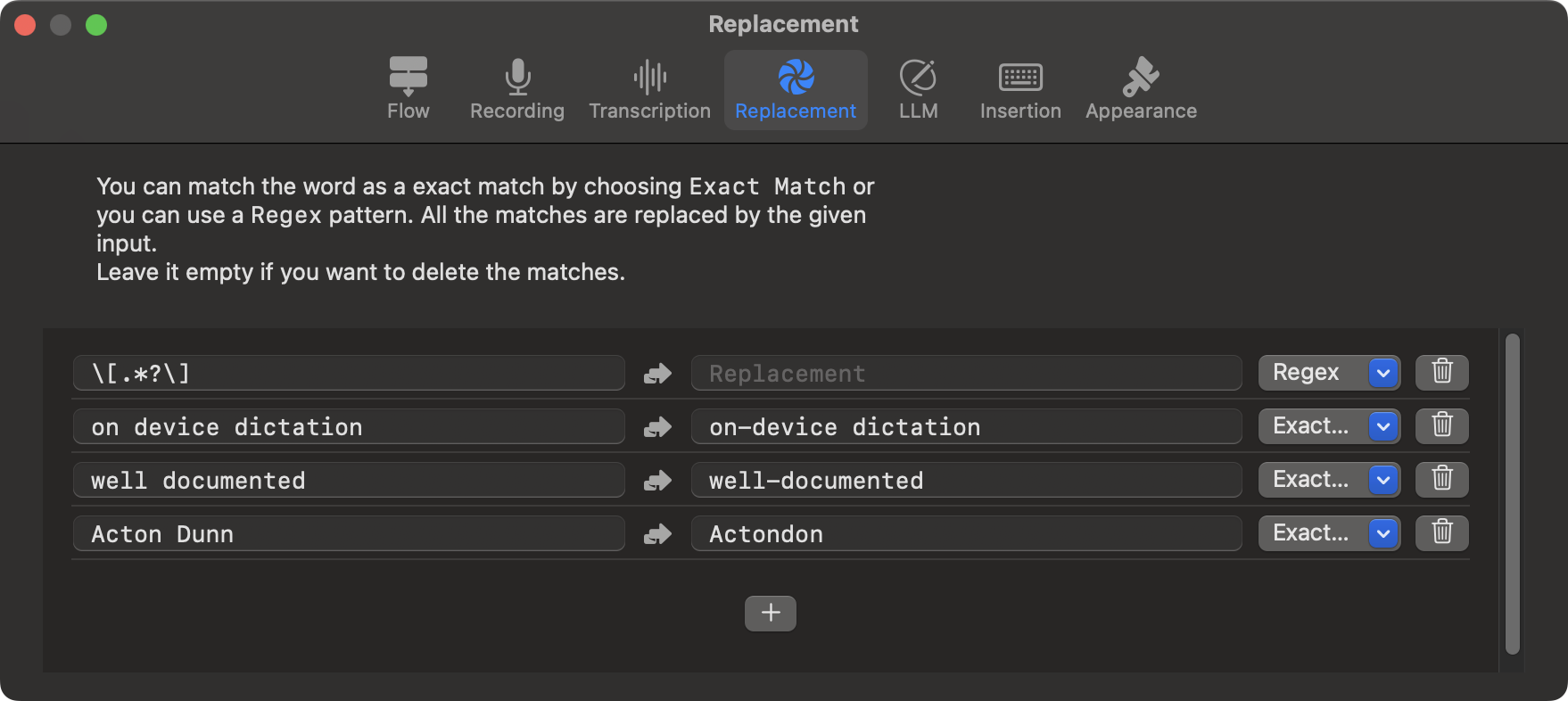
Practical Examples of Text Replacement Use
Imagine dictating the name of our company, but it consistently gets transcribed as "Acton Dunn." With dictop, you can match all occurrences of "Acton Dunn" and replace them with "Actondon". Furthermore, dictop can handle silent audio or background noise annotations like [blank_audio] by applying a regular expression that matches any word group between square brackets, replacing it with an empty string.
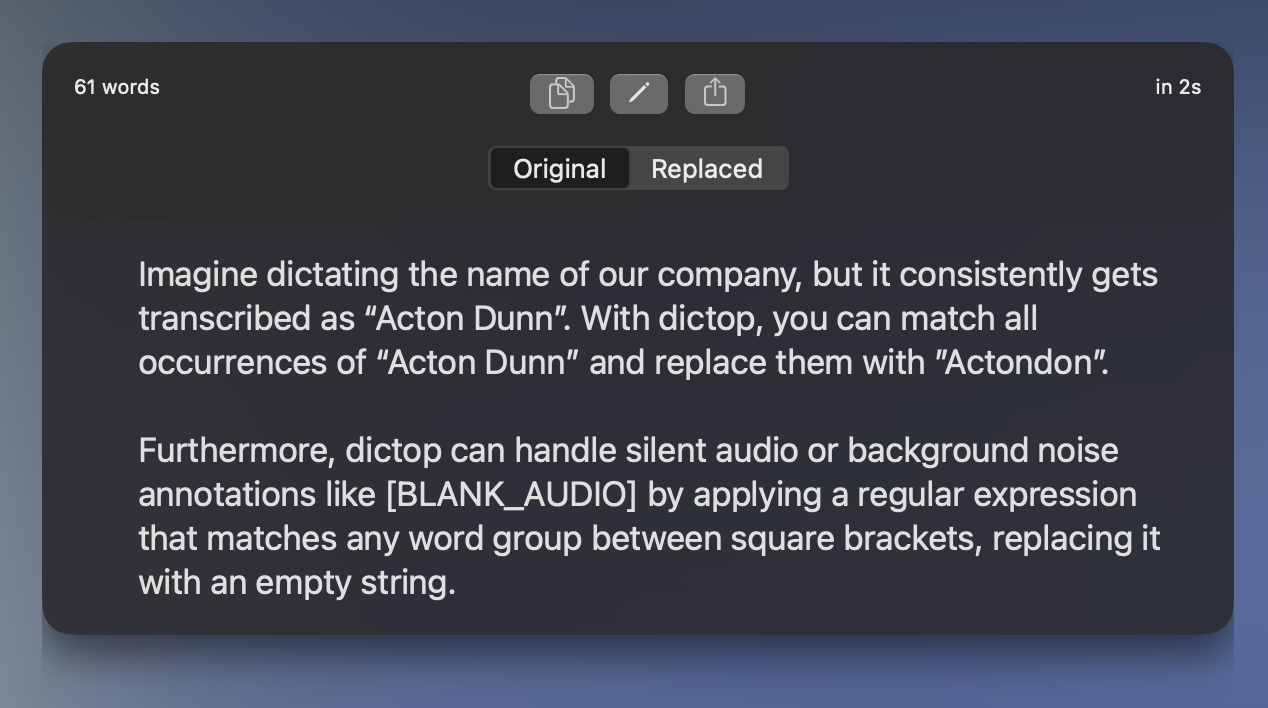
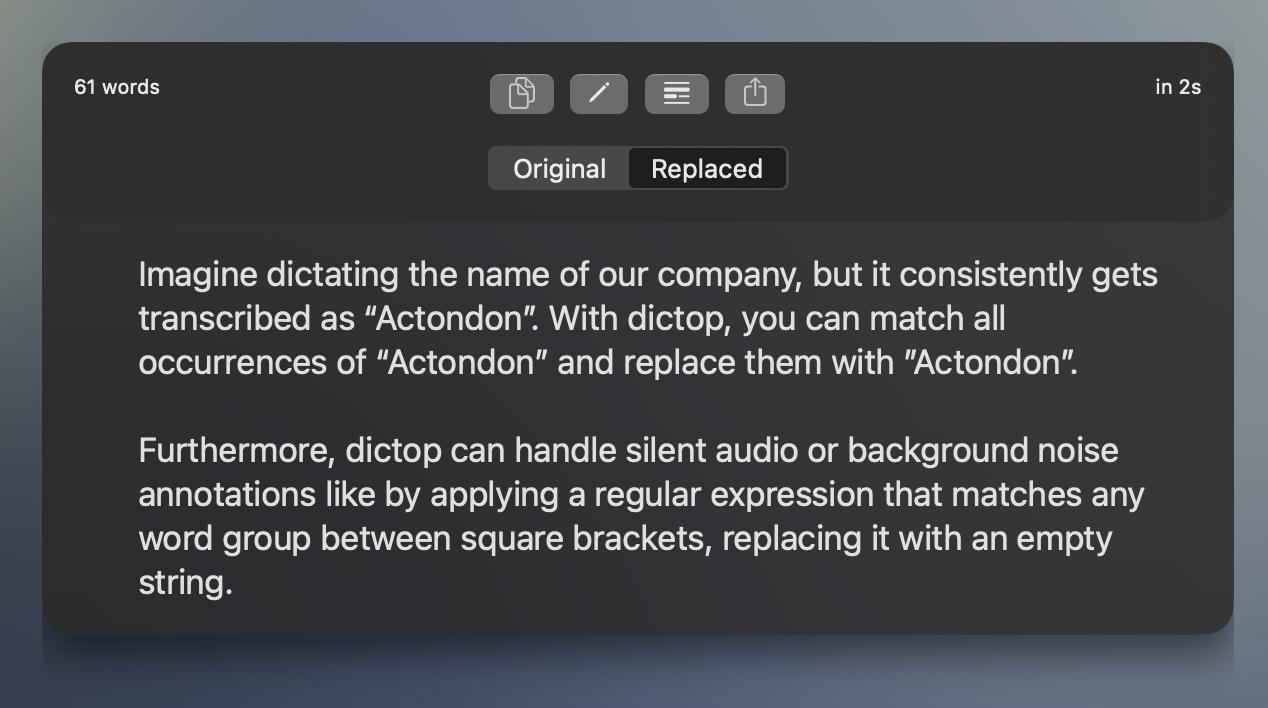
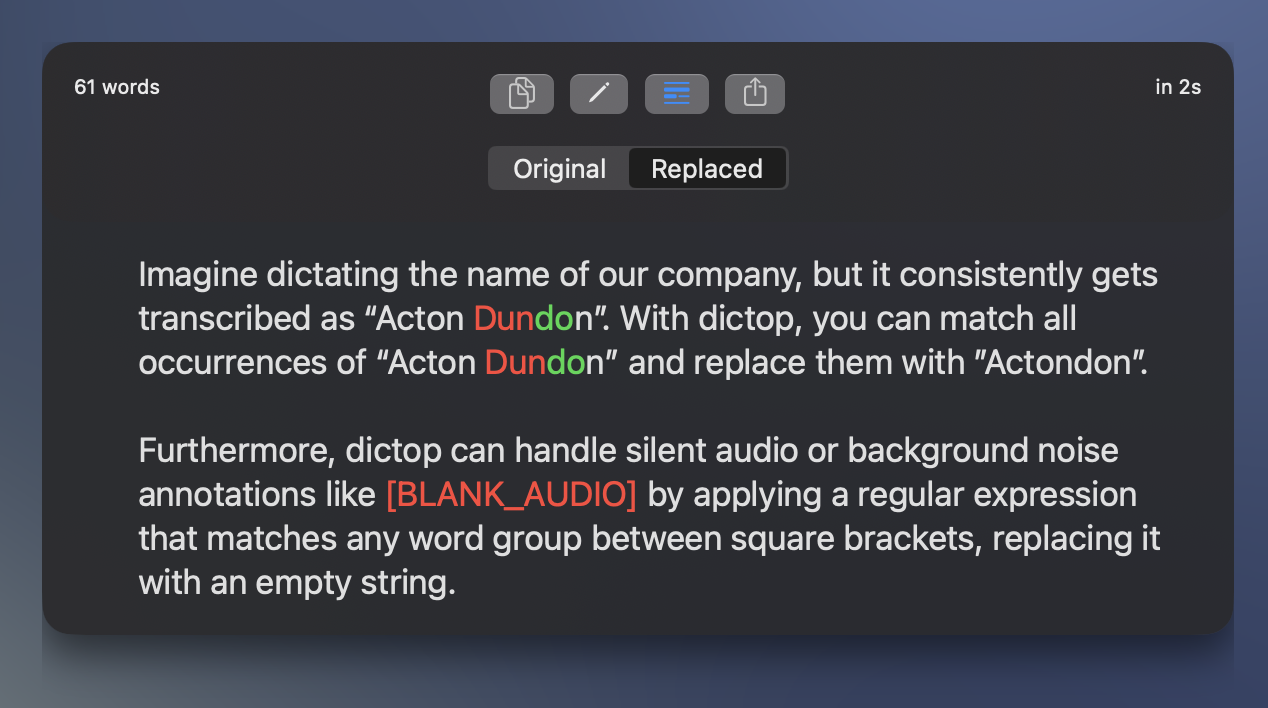
Best Practices for Leveraging Text Replacement
To get the most out of this feature, we recommend using dictop regularly and paying attention to commonly misrecognized words. The beauty of dictop is that it preserves the original transcription while applying replacements. This dual-view, highlighting the differences á la 'git diff,' enables you to verify the accuracy of changes without losing the original context. Remember, matches are case-sensitive, so consider defining replacements for both capitalized and lowercase occurrences when needed.
How dictop Differs From Other Dictation Apps
Unlike conventional dictation applications focused solely on converting speech to text, dictop introduces an additional layer of customization and accuracy. Our replacement feature anticipates and corrects the predictable errors made by speech-to-text models, saving you the repeated hassle of manual corrections.
Embrace Efficiency with dictop
In the realm of voice note-taking and dictation, dictop stands out by addressing the nuances that make speech recognition truly useful in real-world scenarios. By harnessing the power of text replacements, dictop ensures that your dictated text is as accurate and comprehensive as your thoughts. Whether you're capturing meeting notes, brainstorming ideas, or jotting down creative thoughts, dictop empowers you to do so with unparalleled efficiency and ease.
Experience the future of dictation with dictop — where technology meets convenience at the sound of your voice.